Information Collected by Workload Scans: CloudDefense collects the following information per workload: - Port information - Running/Installed packages - Check of VM security best practices per security standards - VM identity information Note: No data is scanned in CWPP. PII and database related scans are covered separately in our DSPM module
Steps to install on-prem workload scans:
Architecture:

1. Install an Azure Function at the Customer’s End:
Create an Azure Function with permissions to trigger jobs for AKS (Azure Kubernetes Services) in their environment.
Permissions required for the Azure Function
To trigger AKS jobs, the Azure Function requires the following roles:
- Azure Kubernetes Service Cluster User Role
- Azure Kubernetes Service Contributor Role
- Virtual Machine Contributor

These roles will be added from identity page using system assigned as "On"

2. Allow CloudDefense to invoke the Azure Function with minimum access:
This Azure Function will be triggered by CloudDefense’s backend. Therefore, the customer should provide CloudDefense with the privilege to invoke the Azure Function by adding the following information into our environment page (access to invoke function):
- Function Name
- URL: Default (Function Key)

Azure Function code (python):
import logging
import base64
import json
import os
from azure.identity import DefaultAzureCredential
from azure.mgmt.containerservice import ContainerServiceClient
from kubernetes import client, config
from kubernetes.client import V1Job, V1JobSpec, V1PodSpec, V1Container, V1EnvVar, V1ResourceRequirements, V1ObjectMeta, V1PodTemplateSpec, V1LocalObjectReference
import uuid
import yaml
import azure.functions as func
logging.basicConfig(level=logging.DEBUG)
def main(req: func.HttpRequest) -> func.HttpResponse:
logging.info('Processing Azure Function request to trigger a Kubernetes job')
# Parse request body
try:
req_body = req.get_json()
except ValueError:
return func.HttpResponse("Invalid request body", status_code=400)
# Required fields for the Kubernetes job
required_fields = [
'AzureVmName', 'InstanceScanInfoID', 'ScanRequestSecret',
'HostAddress', 'InstancePublicIP', 'InstanceSnapshotInfoID', 'AzureResourceGroup'
]
missing_fields = [field for field in required_fields if field not in req_body]
if missing_fields:
return func.HttpResponse(f"Missing required fields: {', '.join(missing_fields)}", status_code=400)
# Use managed identity to authenticate with Azure
credential = DefaultAzureCredential()
subscription_id = os.environ.get('AZURE_SUBSCRIPTION_ID')
# Initialize AKS client and retrieve kubeconfig using managed identity
aks_client = ContainerServiceClient(credential, subscription_id)
kubeconfig_yaml = get_kubeconfig(aks_client, os.environ.get('AZURE_CLUSTER_NAME'), os.environ.get('AZURE_CLUSTER_RESOURCE_GROUP'))
if not kubeconfig_yaml:
return func.HttpResponse(f"Failed to retrieve kubeconfig {subscription_id}", status_code=500)
# Load Kubernetes config into the client
try:
logging.info("Loading Kubernetes config from kubeconfig YAML")
kubeconfig_dict = yaml.safe_load(kubeconfig_yaml)
logging.info(f"Kubeconfig dictionary: {kubeconfig_dict}")
config.load_kube_config_from_dict(kubeconfig_dict)
except Exception as e:
return func.HttpResponse(f"Failed to load Kubernetes config: {str(e)}", status_code=500)
# Create Kubernetes job
job = create_k8s_job(req_body, os.environ.get('AZURE_SUBSCRIPTION_ID'), os.environ.get('AZURE_TENANT_ID_SCAN'), os.environ.get('AZURE_CLIENT_ID_SCAN'), os.environ.get('AZURE_CLIENT_SECRET_SCAN'))
batch_v1 = client.BatchV1Api()
try:
api_response = batch_v1.create_namespaced_job(body=job, namespace='default')
logging.info(f"Job created: {api_response.metadata.name}")
return func.HttpResponse(f"Job {api_response.metadata.name} created successfully", status_code=200)
except Exception as e:
logging.error(f"Failed to create Kubernetes job: {str(e)}")
return func.HttpResponse(f"Failed to create job: {str(e)}", status_code=500)
def fix_base64_padding(base64_str):
return base64_str + '=' * (-len(base64_str) % 4)
def get_kubeconfig(aks_client, cluster_name, resource_group):
"""Retrieve the Kubernetes kubeconfig for the AKS cluster and return it as YAML or plain text."""
try:
creds = aks_client.managed_clusters.list_cluster_admin_credentials(resource_group, cluster_name)
logging.info(f"Kubernetes creds: {creds}")
if creds.kubeconfigs and len(creds.kubeconfigs) > 0:
kubeconfig_b64 = creds.kubeconfigs[0].value
if isinstance(kubeconfig_b64, bytearray):
kubeconfig_b64 = kubeconfig_b64.decode('utf-8')
logging.info(f"Kubeconfig Base64 (before decoding): {kubeconfig_b64}")
try:
kubeconfig_yaml = base64.b64decode(fix_base64_padding(kubeconfig_b64)).decode('utf-8')
logging.info(f"Successfully decoded Kubeconfig YAML")
return kubeconfig_yaml
except (base64.binascii.Error, UnicodeDecodeError) as decode_error:
logging.info(f"Base64 decoding failed, assuming plain-text kubeconfig: {decode_error}")
return kubeconfig_b64
else:
logging.error("No kubeconfig found in the response.")
return None
except Exception as e:
logging.error(f"Error retrieving kubeconfig: {str(e)}")
return None
def create_k8s_job(request_body, azuresubscriptionid, azuretenentid, azureclientid, azureclientsecret):
logging.info(f"Creating Kubernetes Job for Azure VM: {request_body['AzureVmName']}")
os_type = request_body["VmOs"]
if os_type == "windows":
image_type = "ibcwppcruat.azurecr.io/workload-azure-run-command-windows-cli:prod"
else:
image_type = "ibcwppcruat.azurecr.io/workload-azure-run-command-cli:prod"
# Updated container configuration to use ACR
container = V1Container(
name="workload-scanner",
# Update the image path to use your ACR repository
image=image_type,
image_pull_policy="Always",
env=[
V1EnvVar(name="INSTANCE_SCAN_INFO_ID", value=request_body['InstanceScanInfoID']),
V1EnvVar(name="SCAN_REQUEST_SECRET", value=request_body['ScanRequestSecret']),
V1EnvVar(name="HOST_ADDRESS", value=request_body['HostAddress']),
V1EnvVar(name="INSTANCE_PUBLIC_IP", value=request_body['InstancePublicIP']),
V1EnvVar(name="INSTANCE_SNAPSHOT_INFO_ID", value=request_body['InstanceSnapshotInfoID']),
V1EnvVar(name="VM_NAME", value=request_body['AzureVmName']),
V1EnvVar(name="RESOURCE_GROUP_NAME", value=request_body['AzureResourceGroup']),
V1EnvVar(name="WORKLOAD-GOLANG-BACKEND", value="https://acs-backend-uae.clouddefenseai.com/"),
V1EnvVar(name="AZURE_SUBSCRIPTION_ID", value=azuresubscriptionid),
V1EnvVar(name="AZURE_TENANT_ID", value=azuretenentid),
V1EnvVar(name="AZURE_CLIENT_ID", value=azureclientid),
V1EnvVar(name="AZURE_CLIENT_SECRET", value=azureclientsecret),
],
resources=V1ResourceRequirements(
limits={"cpu": "900m", "memory": "912Mi"},
requests={"cpu": "250m", "memory": "256Mi"}
)
)
# Create pod spec with image pull secret
pod_spec = V1PodSpec(
containers=[container],
restart_policy="Never",
image_pull_secrets=[V1LocalObjectReference(name="acr-secret")] # Add the image pull secret
)
template = V1PodTemplateSpec(
metadata=V1ObjectMeta(labels={"app": "workload-scanner"}),
spec=pod_spec
)
job_spec = V1JobSpec(
template=template,
backoff_limit=0,
ttl_seconds_after_finished=60
)
job_name = f"workloadscan-{uuid.uuid4()}".lower()
job = V1Job(
metadata=V1ObjectMeta(name=job_name),
spec=job_spec
)
logging.info("Kubernetes Job created")
return jobOnce azure function is ready and deployed. Customer's needs to set few environment keys which would be
- Name of the resource group for AKS
- Name of the AKS cluster
- Azure client secret, clientid, tenantid, subscriptionid, which can access to Virtual Machine Contributor role
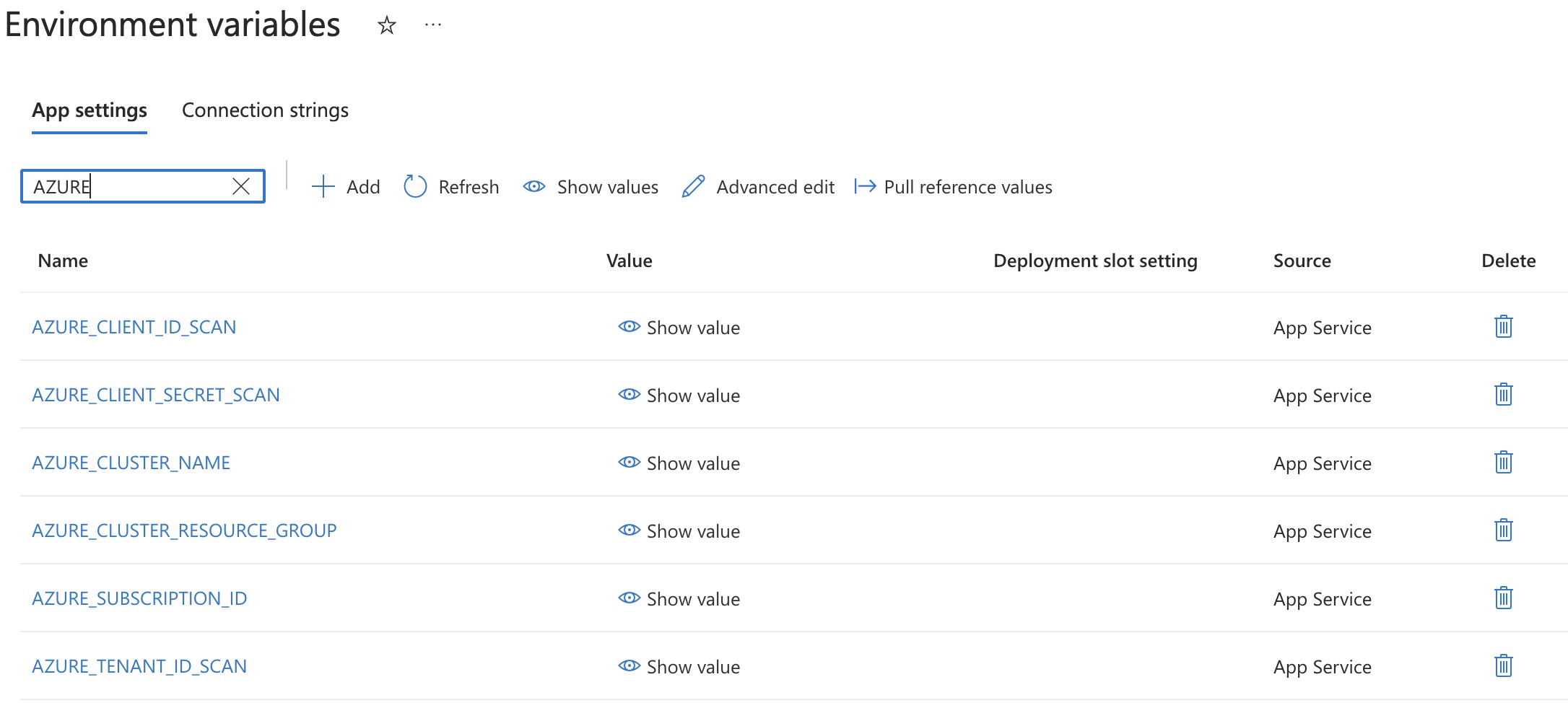
3. AKS at the Customer’s End
Once the Azure Function is set up with sufficient permissions, the customer should create a Kubernetes cluster in their Azure environment, which can launch jobs using the following image:
The purpose of this job is to launch Azure Run Commands on the targeted VMs to collect:
- Vulnerable packages
- Open ports on the target VM
- End-of-standard support for the OS version
- Security benchmark checks
4. WhiteList our load balancer
Once AKS and Azure function setup is done . To send data from customer network to CloudDefense, customers need to whitelist our Ingress DNS.
Our Ingress DNS is:
Once these setups are ready. Customers can directly come to our ACS platform and run the workload scan from the UI. Once scan is completed the results would looks something like

Was this article helpful?
That’s Great!
Thank you for your feedback
Sorry! We couldn't be helpful
Thank you for your feedback
Feedback sent
We appreciate your effort and will try to fix the article